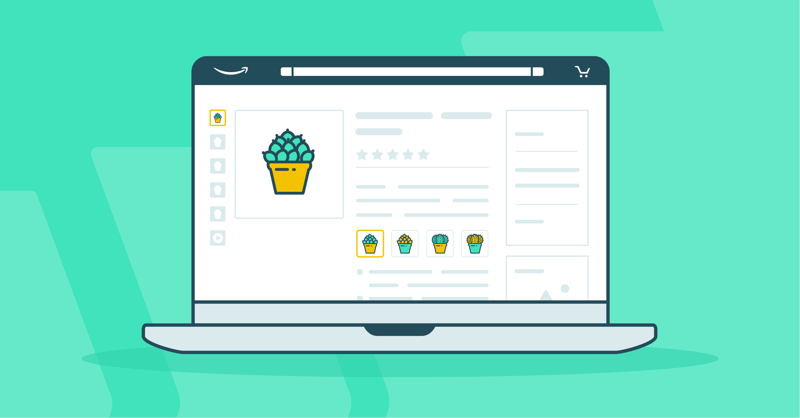
When it comes to selling products on Amazon, appealing to the customer is your top priority. Every customer has their own preferences, however (i.e. I like yellow, but Sally might like blue), so tailoring your products to appeal to different buyers is key.
That’s where product variations on Amazon come in. If you have a set of products that are similar but come in different colors, styles, or sizes, you can house them on the same product page with a variation. These variations show consumers how they can customize the product, compare and contrast between related items, or even upsell them to a better model. In addition to grouping product listings for easy viewing, variations combine ratings and reviews to a single listing, which can increase your products’ search rankings and conversion rates.
In short, variations showcase the different sizes, colors, or shapes of a product on a single page. Amazon sometimes refers to variations as parent-child relationships.
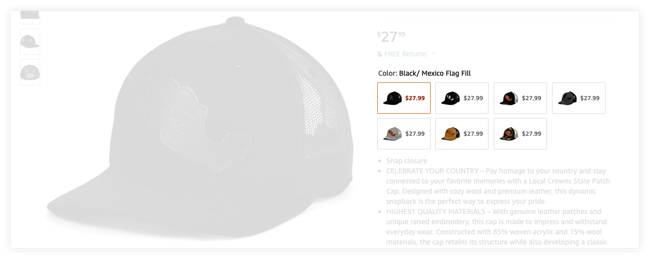 |
| Here’s an example of a product with color variations from our partner LIDS. |
Variations can help brands appeal to customers by:
Allowing customers to quickly see all buying options for a product on a single page makes it easier for them to purchase the exact product they’re looking for, and it helps your brand (and bottom line) as well.
Utilizing product variations on Amazon can help increase sales in addition to helping customers. Product variations display a single product according to a theme such as color, size, or style. Variations make it easier for shoppers to find exactly what they’re looking for and discover alternate options that they may prefer instead of (or in addition to) what they were originally searching for.
For example, if you’re selling two different versions of the same product, and one is driving a significant amount of traffic, ranking well in search, and converting a high number of buyers while the other is not, you can level the playing field through the use of variations. Your top item will show up in search results, and the rest of your variations will appear when a customer clicks that item. This means you only have to rank highly for one version of your item!
If your brand’s products are listed separately, however, potential customers likely won’t find all the versions of your product that you have to offer. Variations also help to increase review count since they combine product reviews to a single listing. You can find out more about growing your review count here.
With variations, you can increase demand and grow sales since customers will see every option you offer, making it one of the most valuable (and easiest) tools to use in your Amazon marketing strategy.
In addition to creating variations, be sure to take advantage of additional strategies to maximize your sales potential:
Registered Amazon sellers can create variations through the Variation Wizard. Here are the steps for creating a new parent-child variation family. Remember, you’ll want to be sure that the products you add are associated with the same parent SKU.
After navigating to the Variation Wizard, download the right template for your category. You can check the Valid Values tab for themes. If you don’t see any variation themes, it means that you, unfortunately, can’t create a variation for that category.
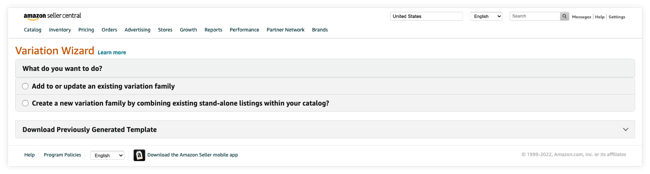
Once you’ve selected a theme, you’ll need to create your parent item, and individual child items:
For your parent item:
For your child items:
Amazon will send you a verification email shortly after you complete your variation.
Brands can change, add, or remove variations at any time depending on new product launches and customer interest, so be sure to include specific information in the product details regarding the variation theme in case you want to revisit it later. Variation themes tend to be either size, color, or scent.
A common issue sellers encounter is an error saying “variations are not available for this category.” Some categories do not allow for variations, but you may just need to change something minor. Unfortunately, there is no one size fits all answer to this issue, but Amazon Seller Central has several pages about navigating variation relationships in different product categories, too—find more information on that here as well as on this page.
At first glance, the terms cross-selling and variations may seem interchangeable, but they’re quite different. While variations involve different versions of the same or a similar product, cross-selling involves items from different categories that may go well together.
Cross-selling is most prevalent on Amazon through the “customers also bought” and “frequently bought together” boxes that appear when you place an item in your cart. This feature can be very helpful if you have items that complement each other, but is controlled by Amazon, who ultimately decides what to place in those boxes.
Learning how to optimize and develop an Amazon seller pricing strategy can be tricky, and optimizing product listings can be, too. Working with an Amazon seller management agency can allow you to focus on other aspects of your business while letting an expert team do the heavy lifting. We’ve helped 100+ brands just like yours double their Amazon sales year over year, as well as increase their Amazon conversion rate by 2x from our brand marketing efforts alone (including product variations).
Connect with us to learn how SupplyKick can do the same for you.
Lorem ipsum dolor sit amet, consectetur adipiscing elit


Sign up to receive our newsletter for growth strategies, important updates, inventory and policy changes, and best practices.
These Stories on Marketing
For press inquiries, please contact Molly Horstmann, mhorstmann@supplykick.com